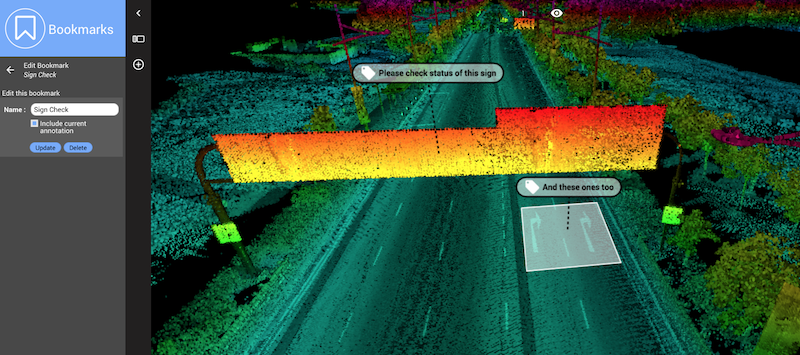Bookmarks are a cool way to share your setup of data ad-hoc with a co-worker, customer or contractor or any other person without having the need for them to log in. So very powerful and instant gratification.
Now, it’s become even better. When sharing a bookmark, you can opt to include your annotations with it. Use the Annotations toolbar to add and edit any markings, the create a bookmark. The annotation is automatically saved together with all other settings of the bookmark. When you update a bookmark, you can choose to include the annotation. Upon Share Bookmark, choose to add the current annotation in the URL that is generated.
Pass the Bookmark URL. Upon opening, the user will see the data, including the annotations you’ve prepared. How cool is that!