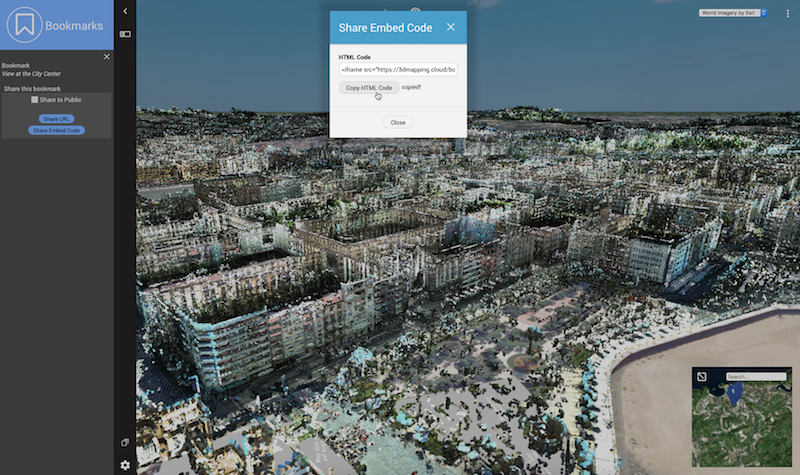So you got a great view on your data and you wish to share instantly ? OK, simply create a bookmark (that’s one click and entering a name), then hit the Share icon. You’ve got a few options on how to share.
- Share a URL to your Bookmark
Either just copy to clipboard or send en email right from your viewer
The URL opens the viewer with exactly the same view you had when creating it. - Embed your bookmark
The popup shows the full iFrame HTML code that you can instantly copy and paste in any web page.
OK, so maybe there’s 2 clicks, or 3. But ridiculously easy to share. Don’t tell me you’re not gonna use this !
And here’s an important extra : the people you share this bookmark with, do not have to sign in : you can share with anyone using Guest Users.
June 6, 2018