Of course you can make a quick screenshot to create a copy of your viewer to past in a document. But sometimes, it is more desirable to create a clean snapshot of a single View, removing clutter of overlays and menu’s.
So we’ve introduced this new sidebar to create simple Snapshots.
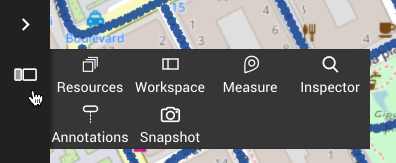
Open the sidebar menu, and choose ‘Snapshot’.
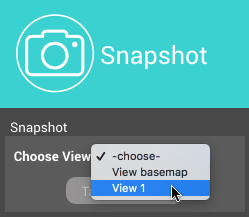
In the snapshot menu, choose the View of which you wish to take a snapshot. Hit the ‘Take Snapshot’ button.
The full View will be copied to your preview area – you can Enlarge to check, or Clear to cancel.
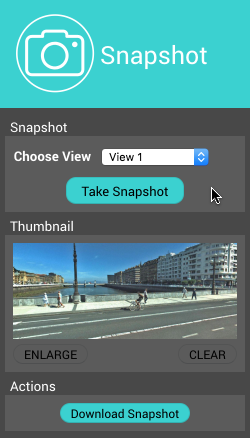
If you’re happy with the result, simply hit Download and the image will be saved in your Browser’s Download location on disc.
Note : If you wish to take a full viewer snapshot, use your OS functions !
September 4, 2018


