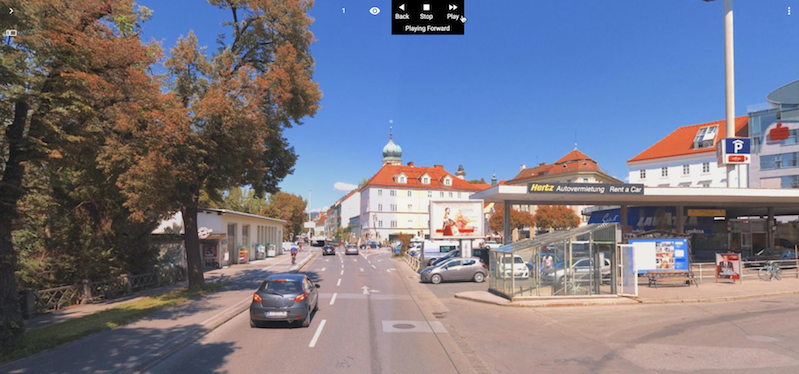Ever wanted to scroll through your image library of Outdoor or Indoor Mobile Mapping data ? Need to find something in an image somewhere but don’t know exactly where to find it ? And it’s a major burden to go through each image manually, isn’t it ? Say no more, here’s the auto-play function.
In every view displaying a spherical image, and assuming there is a trajectory associated with in, a Play option appears in your menu. Click to open the Auto-Play toolbar. With only 3 buttons, it is simple and functional at the same time.
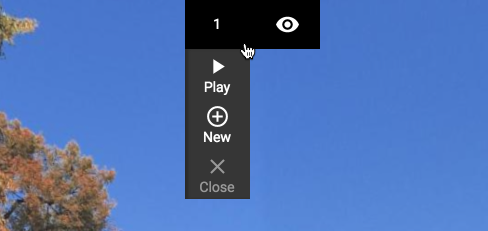
Depending on the orientation of your view, hit Play or Back to start scrolling through the images one by one. Hit Stop at any time to halt.
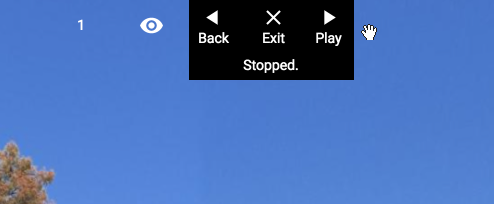
While Playing forward or backward, you can choose to hit the double-speed forward or backward button. Well, it’s rather 5-fold speed as it will now display every 5 images.
When done, just hit Stop. Then click on Exit and the Auto-Play toolbar disappears again. Back to normal – the magic has gone away…