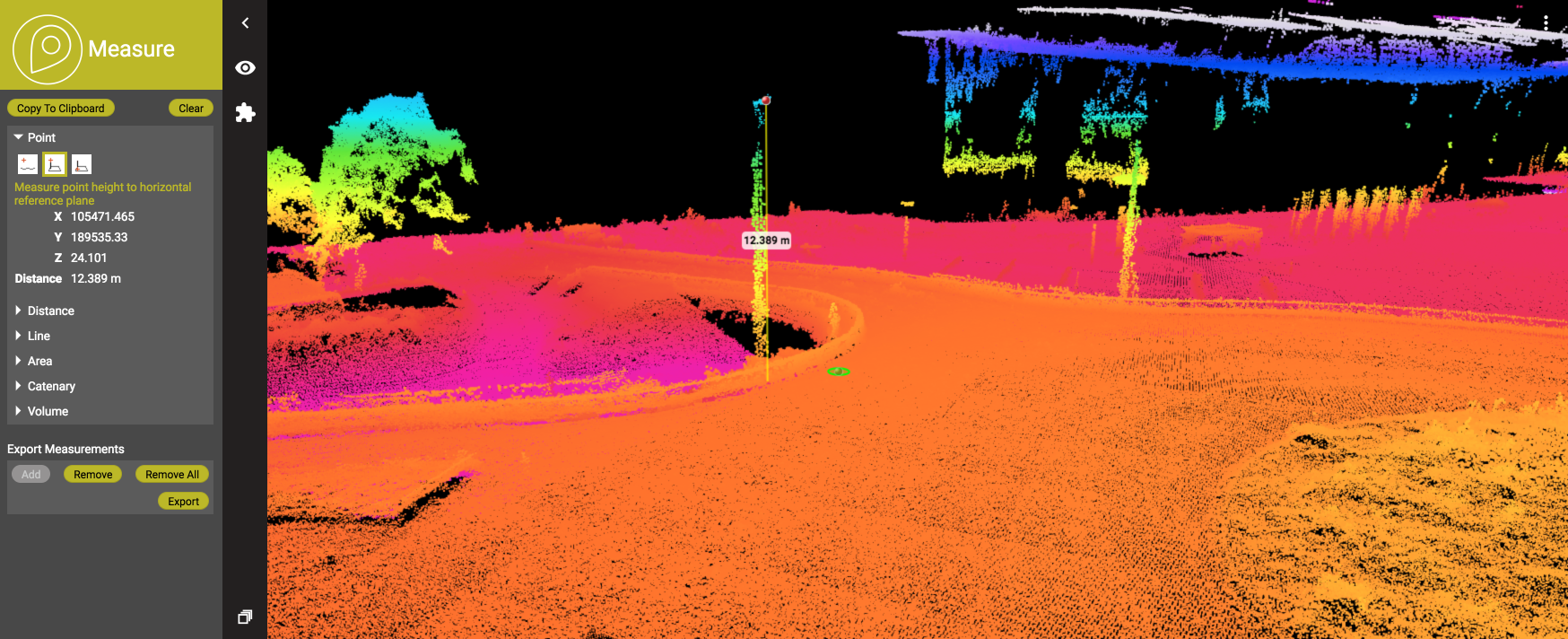You can now Save every measurement and keep them available in your session. All measurements are saved as KML objects. Whenever you’re ready, click Export to download all saved measurements as a single KML file. From there on, use the measurements in any host software. Swift and easy isn’t it ?
As soon as you make a measurement, the results are displayed in the sidebar, and in the new lower box, the ‘Add’ button is enabled.
You can add this measurement result as a vector object to your session. All items added will be displayed in red on the viewer, to separate the added measurements from the active one which is displayed in yellow (vertices) and white (lines). You can add as much measurements as you please. Use the “Remove” button to remove the last added measurement. “Remove All” obviously clears the whole list.
Click on “Export” to download all measurements as objects in a KLM file. Then you’re good to go to use them in many different CAD and GIS packages.