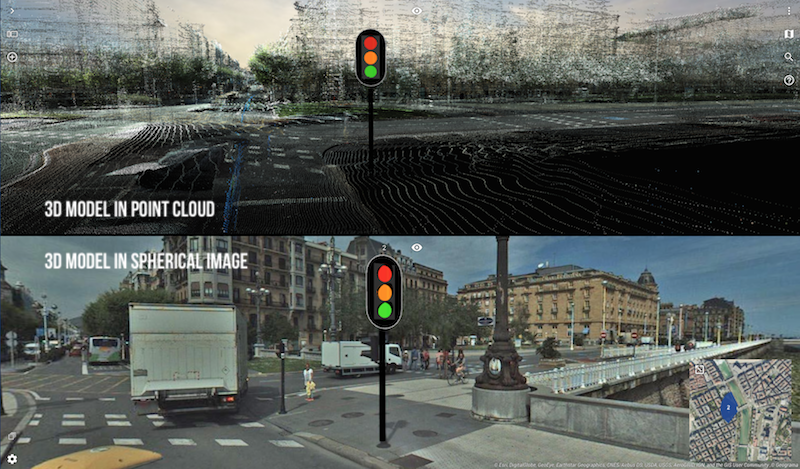Introducing 3D Models in Annotations !
Upload your 3D Models using the Console, and instantly make them available in the Annotations sidebar for every user. You can categorise the 3D Models for quick access.
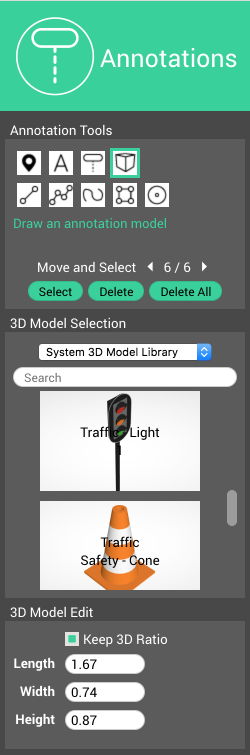
The Annotations sidebar has an extra option, allowing to select and place a 3D Model : choose a category, and select a 3D Model from the list you’ve prepared in the Console. The list is shown as thumbnails for easy recognition. You can also search by name.
To place a 3D Model, just select the annotation type. The list will be shown. Choose your category and click on the thumbnail to pick a 3D Model. Then place it in any View. By default, the 3D Model will be placed facing you, centred on the position you clicked.
When you select a 3D Model annotation in a View, it is highlighted by showing its vertex handles. Use the red handle to rotate, the green handle to move the object. The yellow handles are used to resize then object. You can also resize using the input fields.
A selected object can also be deleted, of course.
The nice thing about this is that these 3D Models are part of an Annotation, meaning you can download & open the Annotation file to share with colleagues. You can also include the Annotation, with 3D Models, in a Bookmark, allowing to share a prepped view.