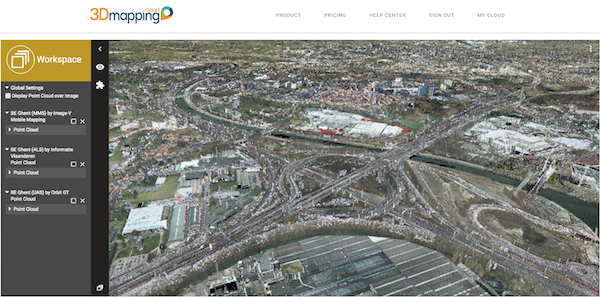The current upgrade includes major performance improvements.
When viewing point clouds, the viewer will now better decide which portions to stream from storage. Also, it will wait for 1 second after changing the point of view to avoid unnecessary data to be retrieved, hence saving transaction bandwidth. We think that’s a good thing to do.
When preparing data to upload, you should think about usage performance by optimising your data before upload. There’s plenty of advice to be found on our knowledge base www.orbitgt.com/kb on how exactly to do that using the MM Content Manager.
The viewer’s performance is not related to the volume of your datasets. Whether a point cloud file is 5GB or 5TB, you will experience the same viewing performance. As you zoom in, only those portions of the point cloud that a relevant for your viewing will be retrieved.
Note that tests have shown that 3DMapping.Cloud performance works pretty well on standard wifi, whereas alternatives fail to load. A download speed of 50Mbps or more is advised (you may want to test your device’s performance with speedtest.net).
A Short Note on your Device.
Obviously, the viewer downloads portions of your dataset to allow swift and slick navigation. That volume of data is cached locally. To render the data, your device relies on its GPU and according GPU RAM. When using 3DMapping.Cloud on a device with low capabilities on the mentioned hardware aspects, you may experience the application to stall or crash.
The current version is not yet optimised for typical restrictions of these hardware aspects for smartphones and some tablets. It may function great for spherical imagery, while stalling for point cloud viewing. Bare with us as we work on the upgrade to put this behind us.