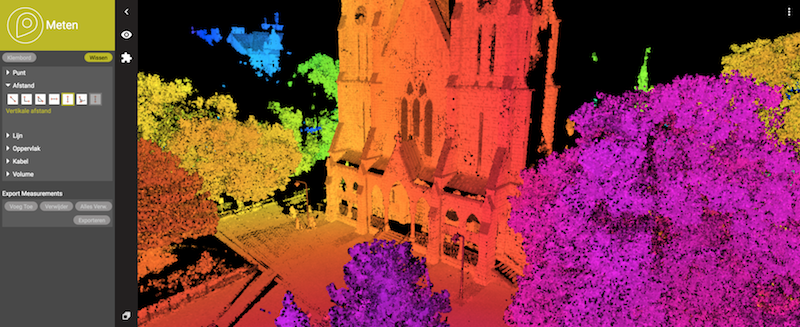3D Mapping Cloud now supports multiple languages. Cool isn’t it ?
Here’s what you need to do :
- Choose your personal language in your profile : Console -> My Profile
- Reload the Viewer webpage
- Done.
If the language of our choice isn’t available, here’s how it works:
Orbit GT partners that have translation rights, can now start translating using Orbit GT’s online translation tool. Once finished, our partners signal us that the new language is available and we’ll bring it online asap.
To check which partner may be working on your preferred language choice, check Orbit GT’s Authorized Resellers list.
The above image shows the Dutch translation.
August 11, 2017