Ever wanted to save a setup for future use of reference ? Well, now you can with the newly introduced Bookmarks. It works as the word says : it saves a specific view of selected resources in a WYSIWYG logic. All you need to do is give it a name.
Bookmarks are private to yourself, and you can make as many as you like. The Bookmarks sidebar shows your list of Bookmarks alphabetically. You can edit the Bookmark by giving it a different name, or replacing the setup. Of course you can delete one.
Launching a bookmark simply replaces your current view with the one saved as Bookmark, it’s that simple. Again a great feature to make your life easier and enjoy your job.
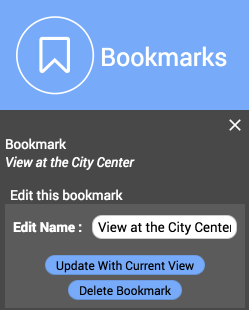
April 23, 2018


