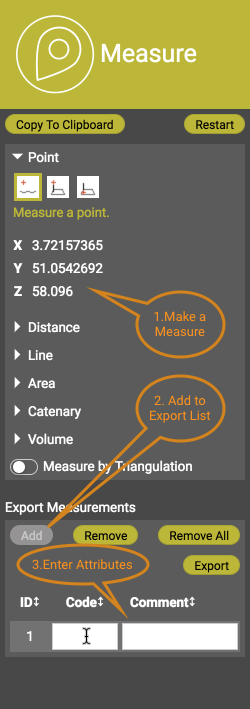
Here’s a great tip.
All measurements can be saved and attributed. You can then download the saved measurements, with the attributes, as a KML file compatible with the vast majority of GIS and CAD applications. Here’s how it works :
- Open the measurements sidebar
- Make any measurement
- Click Add to add this measurement to the Export List.
- At the bottom of the sidebar, the attributes panel appears for this first measurement. Type in a code and a comment, as pleased.
- Repeat Measurement, Add, and Attribute Input as many times as you like.
- Hit Export when ready.
You can edit any measurement attribute at any time by clicking in the edit field. The measurement attribute row is highlighted, and the measurement is highlighted on the map by a larger point icon size.
Simple.
Intuitive.
February 2, 2018


