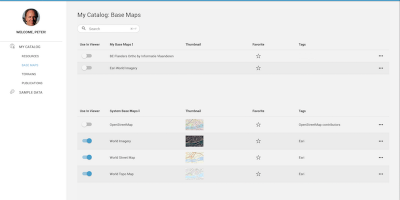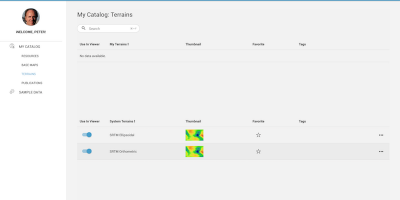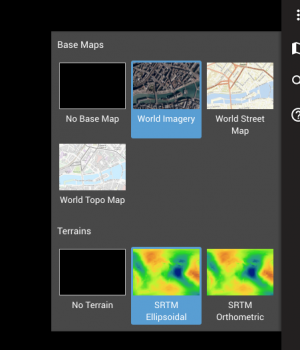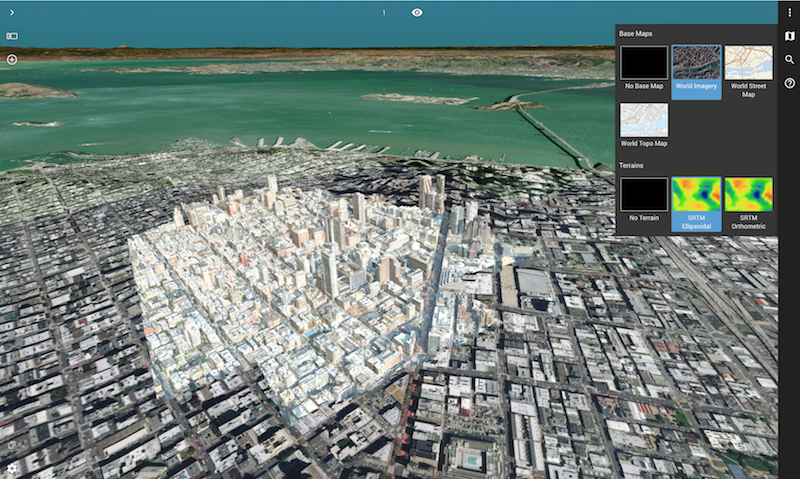In the previous blog post, we explained the restructuring of the Right-Hand sidebar.
However, there’s one more option, that only appears when you have multiple choices available and/or the Reference View visible.
Multiple choices? Yes, that’s for Base Maps and Terrain.
In the Viewer Catalog, you can set availability of none, one or more Base maps, and equally so for Terrain. Terrain files are also known as DEM or DTM files.
As soon as there is any use of these resources, the right hand sidebar will show the choice box for direct access.
When does it appear?
- If a Terrain is available, you can always use it for measurements. The choice box will be visible.
- If a Base Map is available, and you have either opened a Reference View, or have chosen to drape a base map upon a terrain file in the 3D View, the choice box will also be visible.
So, to change Base Map or Terrain, make sure the items are available, then simply select one of them in the choice box. It’s that simple.
This is super cool when you are prepping a Publication: users may not have access to the Viewer Catalog, so you’ll prep what they have available, and all they have to take care of is this choice box. Making life easy !