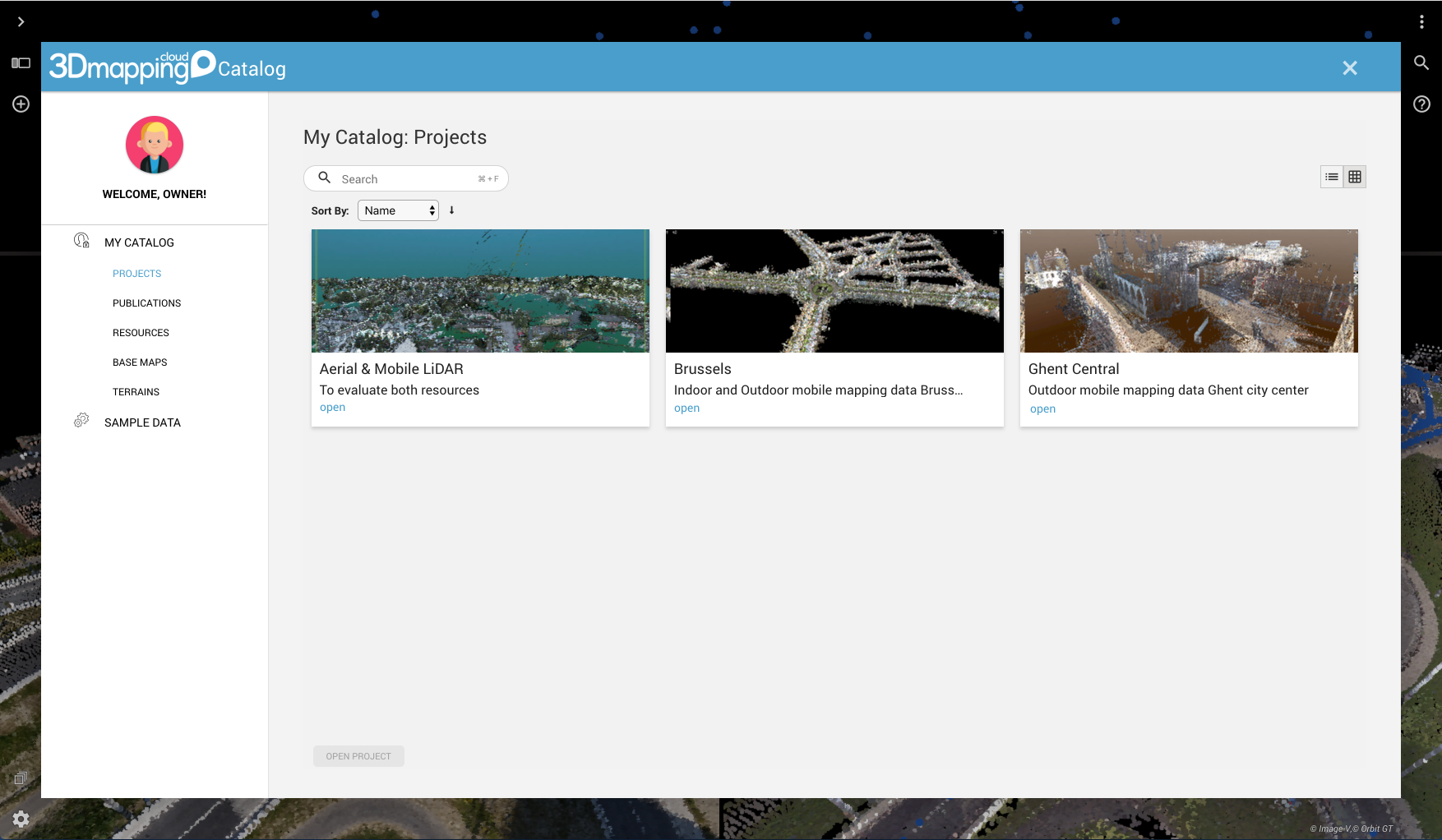How will you and your colleagues find what they need in a list of hundreds of datasets ? Of course, you can use the search function, or use tagging to quickly reduce the list and find what you’re looking for.
Say you need to manage buildings on a campus, or facilities on different sites in the country. For sure, a known set of Resources relate to that one building. Why search for them every time over again ?
What is a Project ?
A Project is a prepared set of data related to a certain task, site, building, or other. The Project is prepared by a Resource Manager and shared among users.
For example, let’s look at a building. A Project would include the 3D mapping content, several floors if you have indoor data, the outdoor scans, the drone scan, floor plans, the 3D model, linework, a base map and anything else that is relevant for that building. Once created, the Project can be shared with co-workers just like any other resource. To do all that, the Resource Manager has dedicated pages in the Console, much alike to the setup of a Publication but without all the bells and whistles. And, oh yes, do add a thumbnail for nice visual selection!
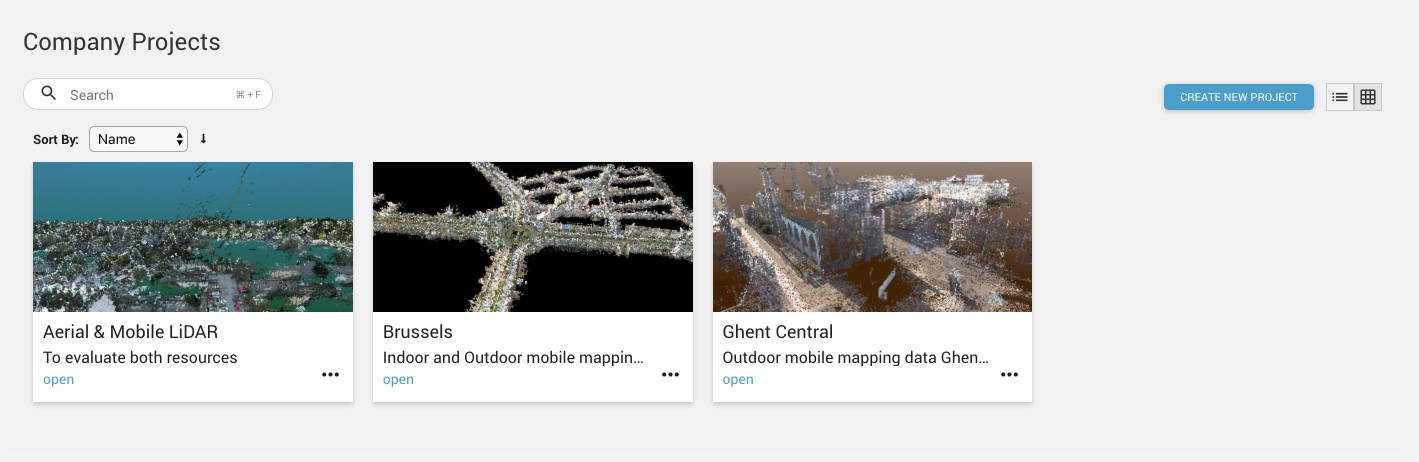
Users can now open 3D Mapping Cloud or their plugin, and immediately start to work with a Project. No need to look for individual resources, all is (or should be) prepped. Your Resource Manager can instantly add new resources, or remove the ones that have become obsolete.
Within a Project, the Viewer works exactly the same as in other conditions, meaning you can measure, overlay, annotate, and yes, even add another resource to your individual view.
Why using Projects ?
Projects provide a way to organize your organizations’ data in an easy to digest way. For users, it is much easier to open a project than to assemble data from a long list, having the risk to forget one or not using the most recent one. Projects allow the Resource Manager to define which files are relevant for a … project.
Read again in About Projects.