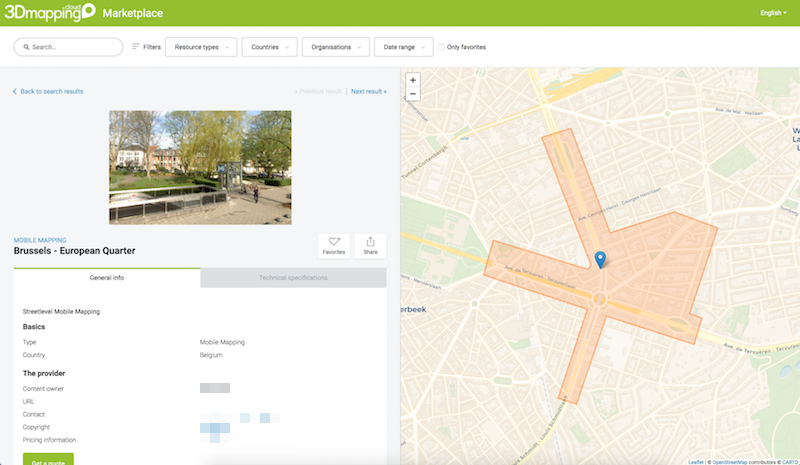About The Marketplace
About The Marketplace
What is the 3D Mapping Cloud Marketplace ?
3D Mapping data is very valuable, and most of the time also expensive to produce. So why not find a way to reuse data that has been collected ? Why not sell data collected for one project, to an other project ?
This is what the 3D Mapping Cloud Marketplace is all about: As Data Producer, you can list up which ever 3D content you have for sale. Any interested party can search and find your data.
Who is involved ?
Data Producer
As organisation that produces data, either proactive or on demand, you can list up any content you have for sale. Very simple. Some rules :
- Create an Account on 3D Mapping Cloud
- Add your resources to the Marketplace : type in some information, technical specs, and sales contacts.
- Put it live
- Done.
Can it be more simple than that ? No need to upload your data before you sell it!
Data Consumer
If you’re looking if there’s some data vailable for site A or B, you can use the Marketplace to search, or search on the map. Read the details of the data you’re interested in, and contact the selling party to make a deal.
Orbit GT’s role
None. We just want you to get in touch.
How to list a Resource
Any Resource you have uploaded to 3D Mapping Cloud can be put on the Marketplace. This is equally true for Resource Groups or Hybrid Resources. Also Resources that are not uploaded can be listed.
Every Resource you wish to put on the Marketplace, is listed in the Marketplace Resources. Every Marketplace Resource has its own specifications: these are the specifications you want to make public. Next to name, type, description, there are parameters that are very important, such as Localisation : a Country and a Perimeter; and Presentation parameters : a Thumbnail, a link to a live preview : a Bookmark or Publication is strongly advised to allow the interested party to view your offer.
Of course you wish to include your contact details. Contact details are listed as piece of text and a URL that is activated when the interested party clicks on it. You may e.g. include a mailto:sales@mycompany.com as direct link! Also informations about prices, sales conditions etc can be listed on your website, accessible via a URL on the Marketplace.
You can enter as many technical details as you wish. Add a parameter and a value to let your Resource stand out between others. Make sure you list its most favorable qualities.
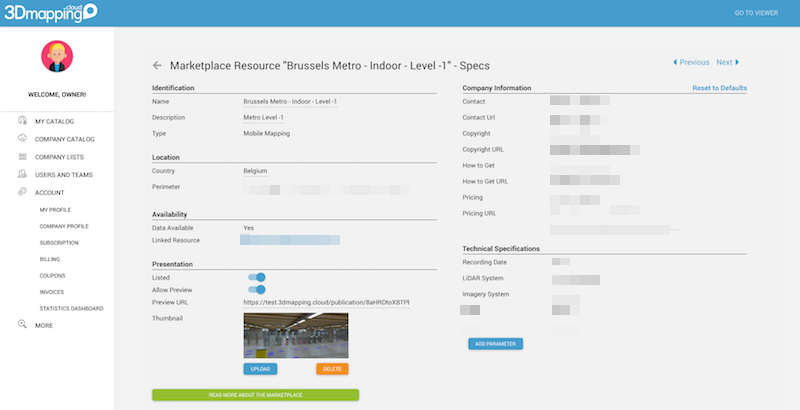
Finally, switch the Resource on as Listed (under ‘Presentation’) and it will publicly appear in the Marketplace.
How to Search the Marketplace
Access the Marketplace through https://3dmapping.cloud/marketplace.
You can search by Name, Type of data, by Country, by Provider, By Date (Range). Each Resource shows up with its thumbnail image and name. On the right hand side, an overview map is shown. You can mark eny Resource as your favorite (heart icon), or check a live preview (eye icon) when available.
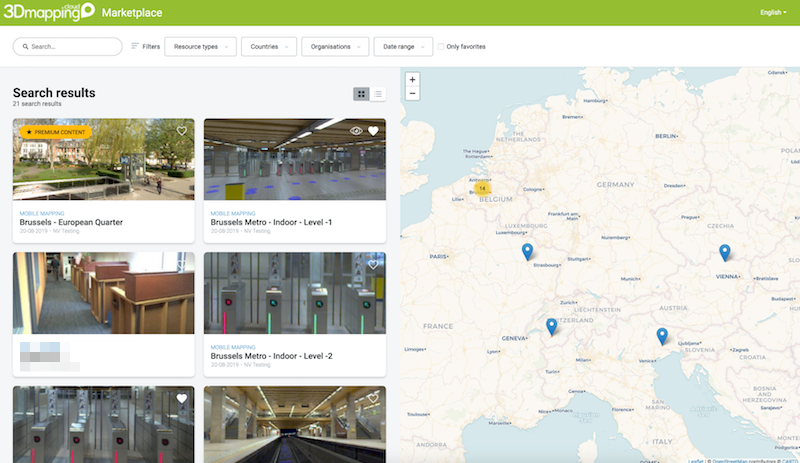
Click on the Thumbnail to see its details, contact information and technical specifications.
Interested in this data ?
Get in touch with the Data Provider using the information he/she has posted. This is a transaction between Data Provider and Data Consumer only. You should not contact Orbit GT for a data purchase. Good luck!
Waiver
Orbit GT offers this Marketplace to its customers for free. Data Providers are advised to post correct information only. Orbit GT can in no way be responsible for the listings provided by any Data Provider. Orbit GT may, upon sole discretion, remove a Data Provider from the Marketplace upon misbehaviour.